Shop
- PCB Repair
- Products
- Luxury sofa
- amomii Mini Grand: DIY Soldering Kit | Programmable Music Shield for Arduino UNO R3/R4 (3D Printable Accessories)
Description
Price: $21.99 - $19.99
(as of Dec 09, 2024 01:30:34 UTC – Details)
Product Description
Level Up Your Maker Skills: Build a Finished Product! 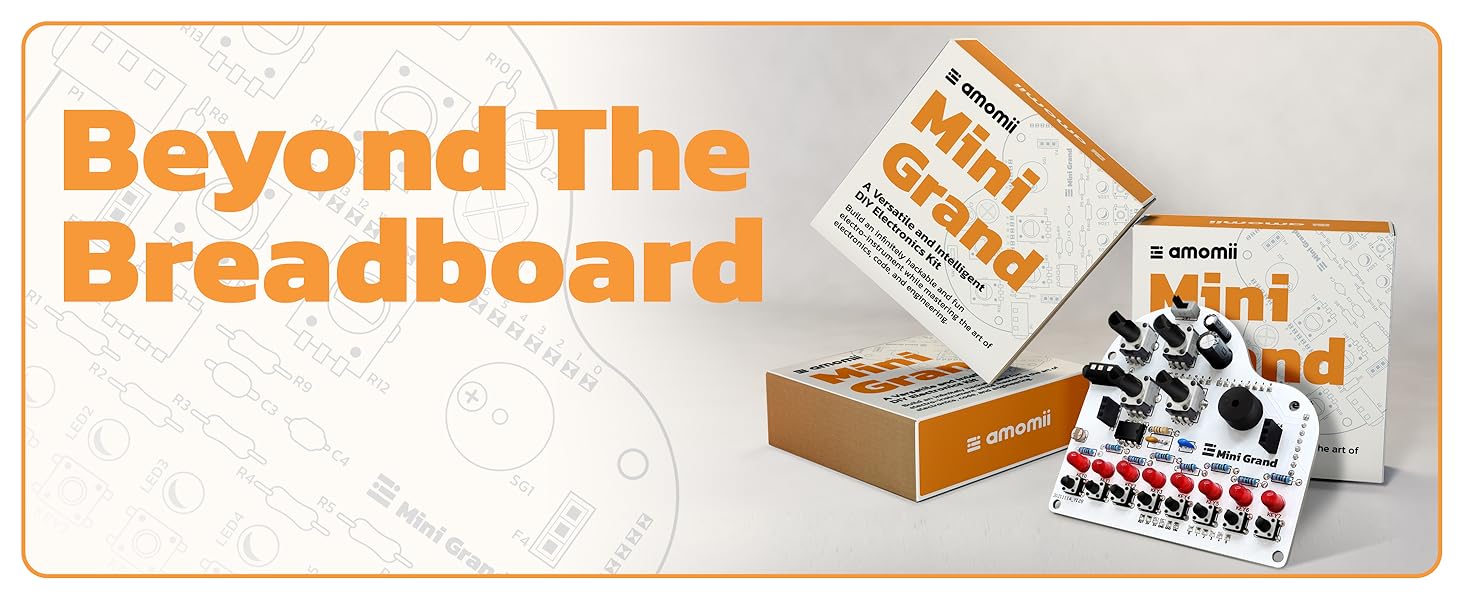
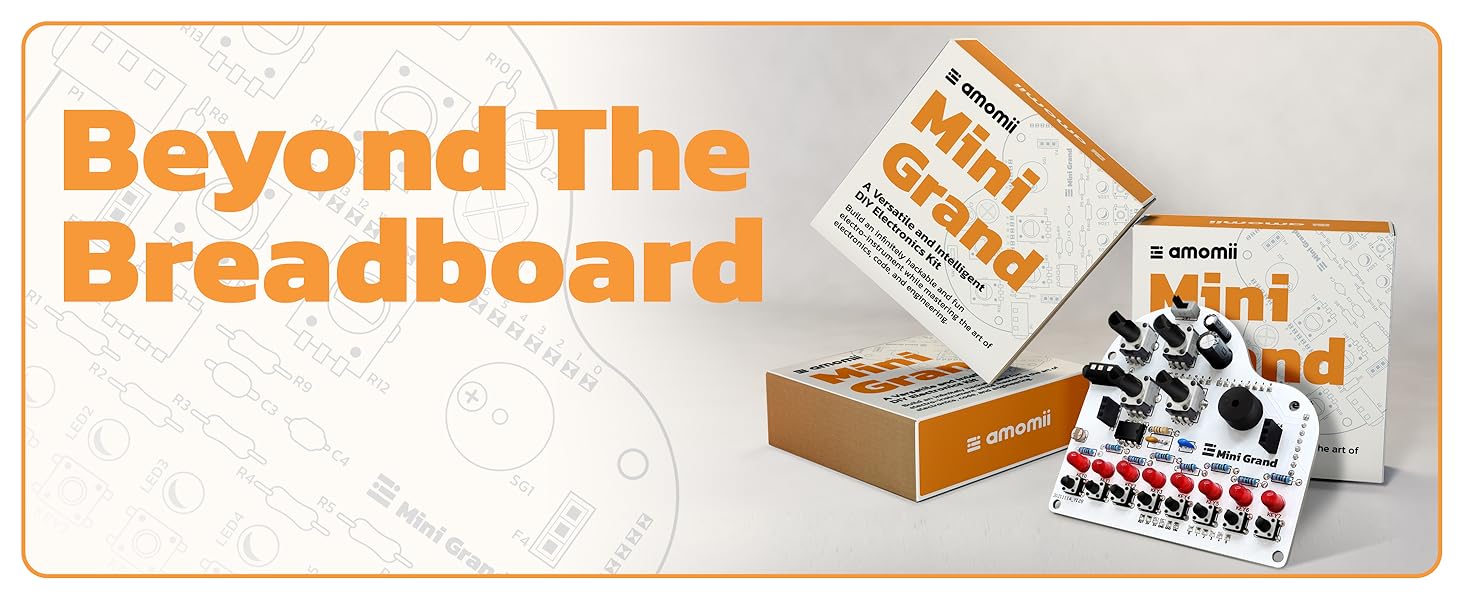
Breadboard projects are a great introduction to electronics, but there’s nothing quite like the satisfaction of building a finished product you can use and enjoy. The Mini Grand transforms your Arduino UNO into a real, playable instrument. Learn valuable skills while unleashing your creativity.
Master Makery with amomii as Your Guide 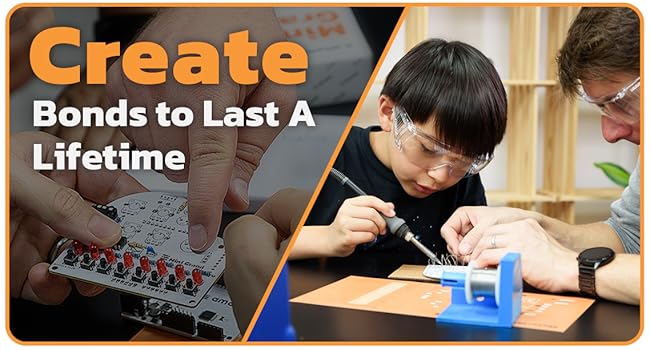
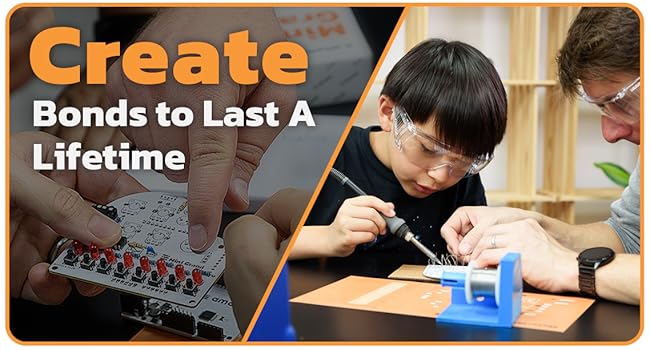 Master Soldering: A Vital Skill for Every Maker
Master Soldering: A Vital Skill for Every Maker
Soldering is a fundamental skill for any maker! It allows you to permanently connect electrical components, creating strong and reliable circuits. The Mini Grand, with its step-by-step instructions, carefully selected components, and exciting example projects, is the perfect introduction.
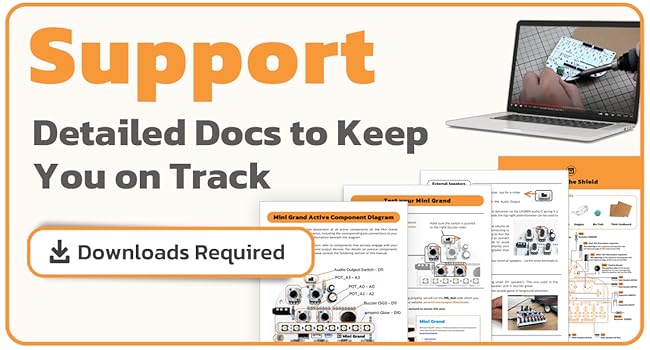
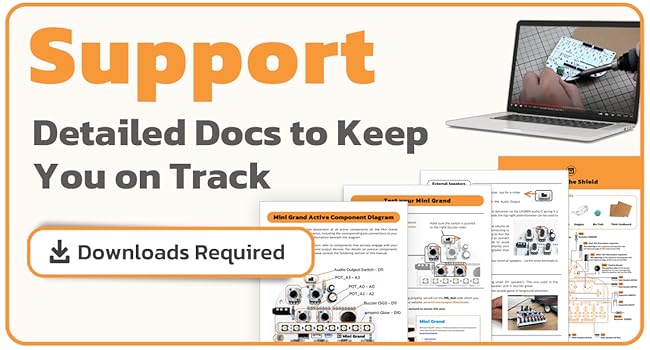 Feeling Lost: Let amomii Be Your Guide
Feeling Lost: Let amomii Be Your Guide
As with all amomii products, you can expect clear and detailed supporting documentation, including Getting Started guides, datasheets, video tutorials, example code and excellent customer support! We have you each step of the way!
An Electronics Tinkering Extravaganza For All 
 Complete Arduino Compatibility
Complete Arduino Compatibility
Dive into the Arduino ecosystem with the Mini Grand Mega Kit. Embrace a community of passionate creators and innovative projects while enjoying seamless compatibility with Arduino’s open-source platform.

 Perfect for Teens, Adults, and Families
Perfect for Teens, Adults, and Families
Elevate your learning experience with a kit designed for teens exploring STEM, adults venturing into DIY projects, and families seeking creative bonding. Unleash your potential together, creating memories (and machines) that last a lifetime.
Is It a Sequencer, Is It a MIDI Controller? No, It’s The Mini Grand!
The video showcases the product in use.The video guides you through product setup.The video compares multiple products.The video shows the product being unpacked.
Use our example code to turn your Mini Grand into a fun memory game, a sequencer, or a MIDI controller– all showcased in the video above! Don’t stop there – the possibilities are boundless! Use your own code to take the Mini Grand to unimaginable places, as limited only by your creativity.
What Do You Need? 
 Transform Your Microcontroller
Transform Your Microcontroller
The Mini Grand Shield transforms any Arduino UNO type board, including third-party versions like the stunning amomii UNO, into a fully functional digital instrument. This opens up a world of creative possibilities through coding. Use our example code to get started, or see what you dream up!
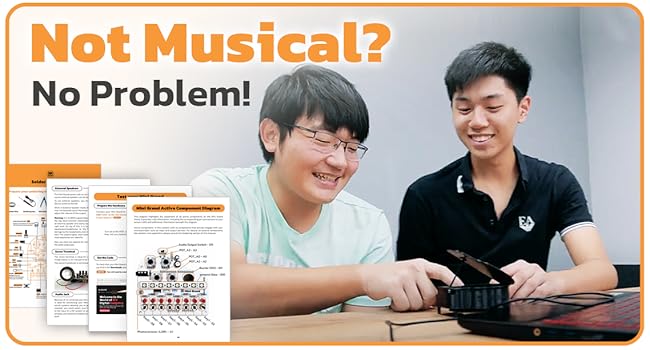
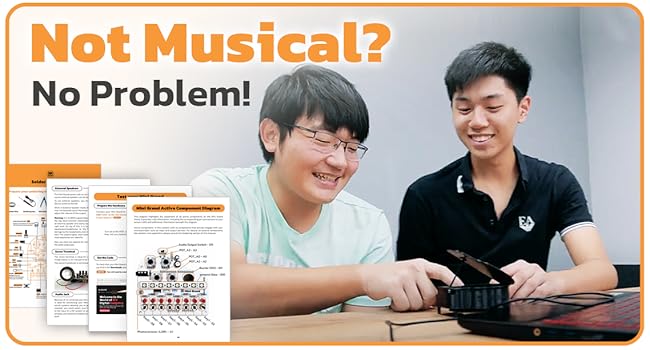 You Don’t Need to Be a Musician
You Don’t Need to Be a Musician
Whether you’re a musical maestro or a tone-deaf Tony, the Mini Grand opens up a world of creative possibilities! Code it into a piano teacher, build cool beats, or use it as a MIDI controller; or for non-musical applications like sound effects, interactive games, and educational projects.
Got a 3D Printer? 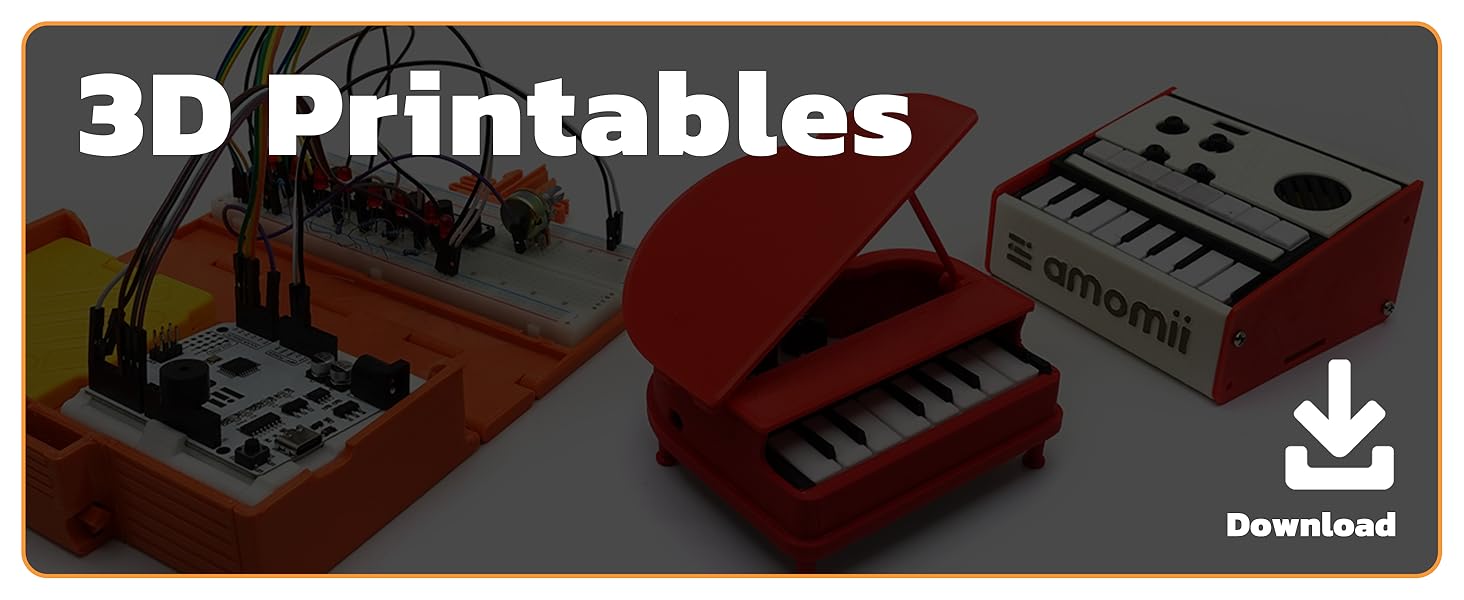
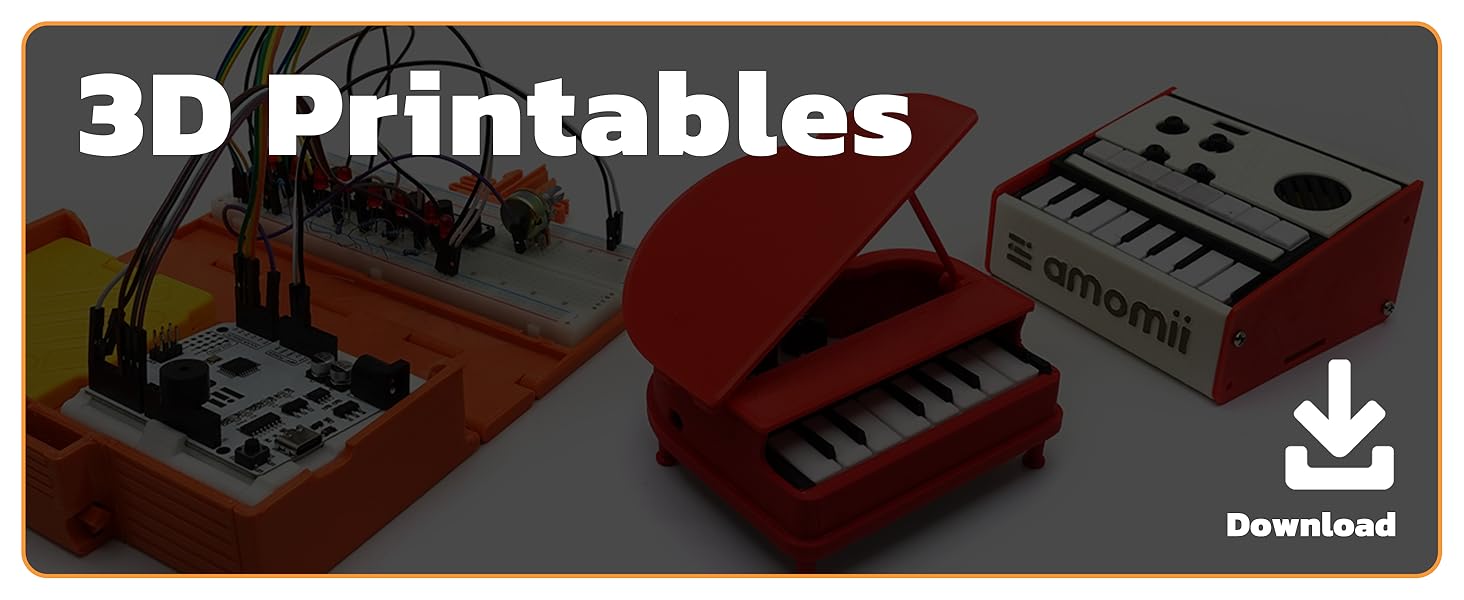
If you have access to a 3D printer, give your project a finished product feel by printing the Classic or the Retro Mini Grand case! The STLs come with the purchase (downloadable).
Product Description
Take your Arduino skills to the next level and build a real musical instrument with the amomii Mini Grand Shield! This shield transforms your Arduino Uno (or compatible board) into a programmable piano, letting you unleash your musical creativity and explore the world of musical electronics.
While you’re building, you’ll also master essential soldering skills, creating a rewarding finished product you can play long after creation.
The Mini Grand Shield is perfect for beginners who are ready to graduate from breadboard projects, offering clear instructions, video tutorials, and online support. But the fun doesn’t stop there! Code your own creations or use the included examples to expand the possibilities – turn your Mini Grand into a musical memory game, a sequencer, or even a MIDI keyboard! No musical experience is required – create cool sounds with the onboard buzzer or connect external speakers for a richer experience.
The Mini Grand Shield works great on its own, but for 3D printing enthusiasts, downloadable case designs are available to transform your project into a truly stunning and functional instrument.
Master Soldering Skills with Real-World Components:Gain hands-on experience soldering real engineering components onto a custom-designed PCB, helping you build confidence and practical skills in electronics assembly.
Send and Receive IR Signals with Ease:Explore infrared communication with a built-in IR receiver and transmitter. Clone remote controls, send commands, and create custom IR-based devices for real-world automation.
4×4 Matrix Keypad for Custom Inputs:Program the versatile 4×4 keypad to control your projects, from creating custom remote controllers to developing interactive games and input systems.
Flexible OLED Screen with amomii Blink:The included amomii Blink OLED screen connects to the IR Hacks shield or can be used standalone with an Arduino UNO, displaying real-time feedback, messages, or game elements, offering maximum versatility.
Compatible with Arduino UNO:Designed as a shield for Arduino UNO and other compatible boards, it ensures plug-and-play convenience for seamless integration into your existing projects.
Start Building Right Away:Dive into hands-on experimentation with example projects like Emoji Tic Tac Toe, a calculator, and a remote control cloner, making it easy to start learning and coding immediately.
Comprehensive Learning Materials:Receive a detailed Getting Started Guide and example code, ensuring an engaging learning experience for both teens and adults, whether you’re a beginner or an advanced maker.
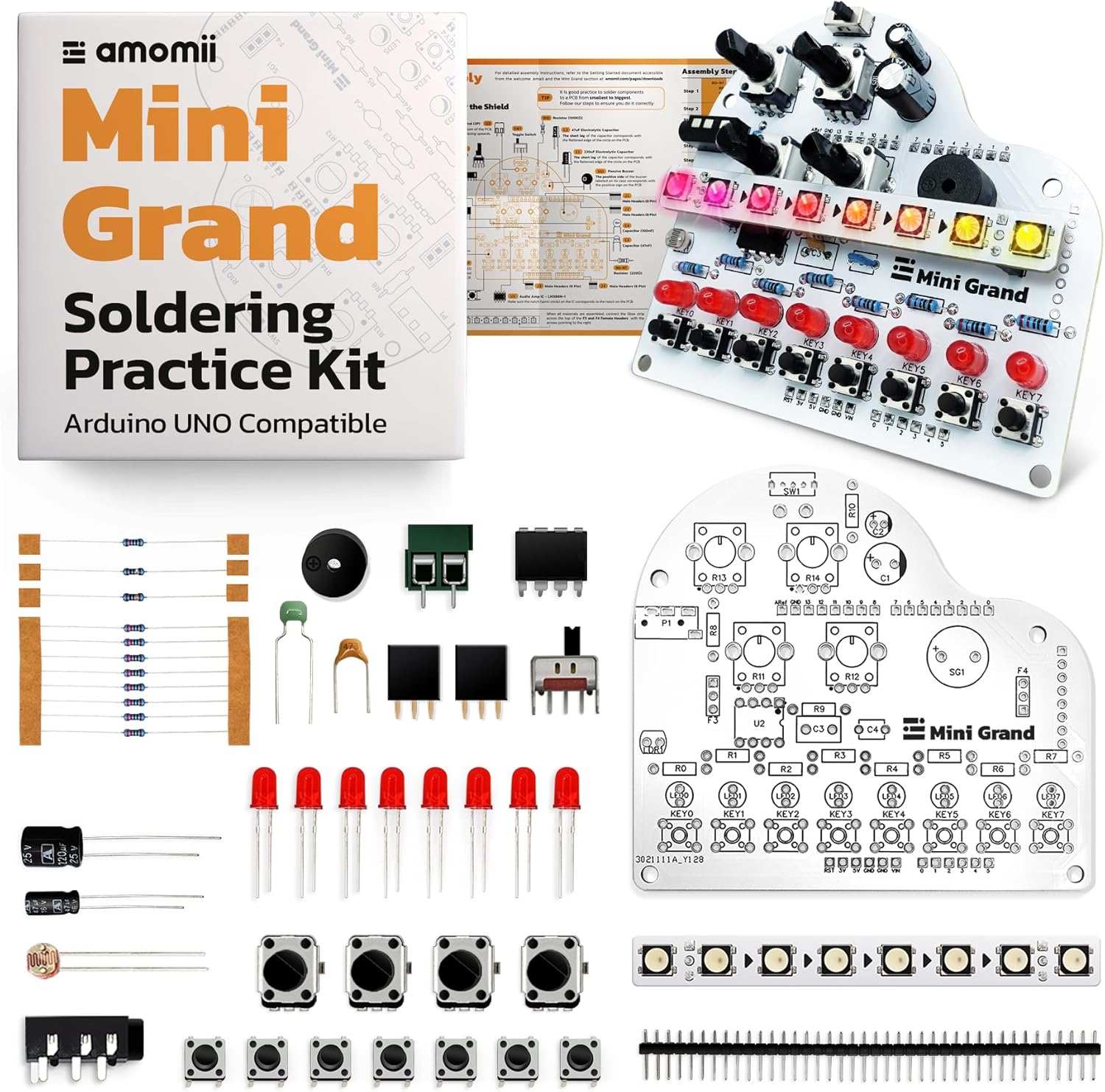



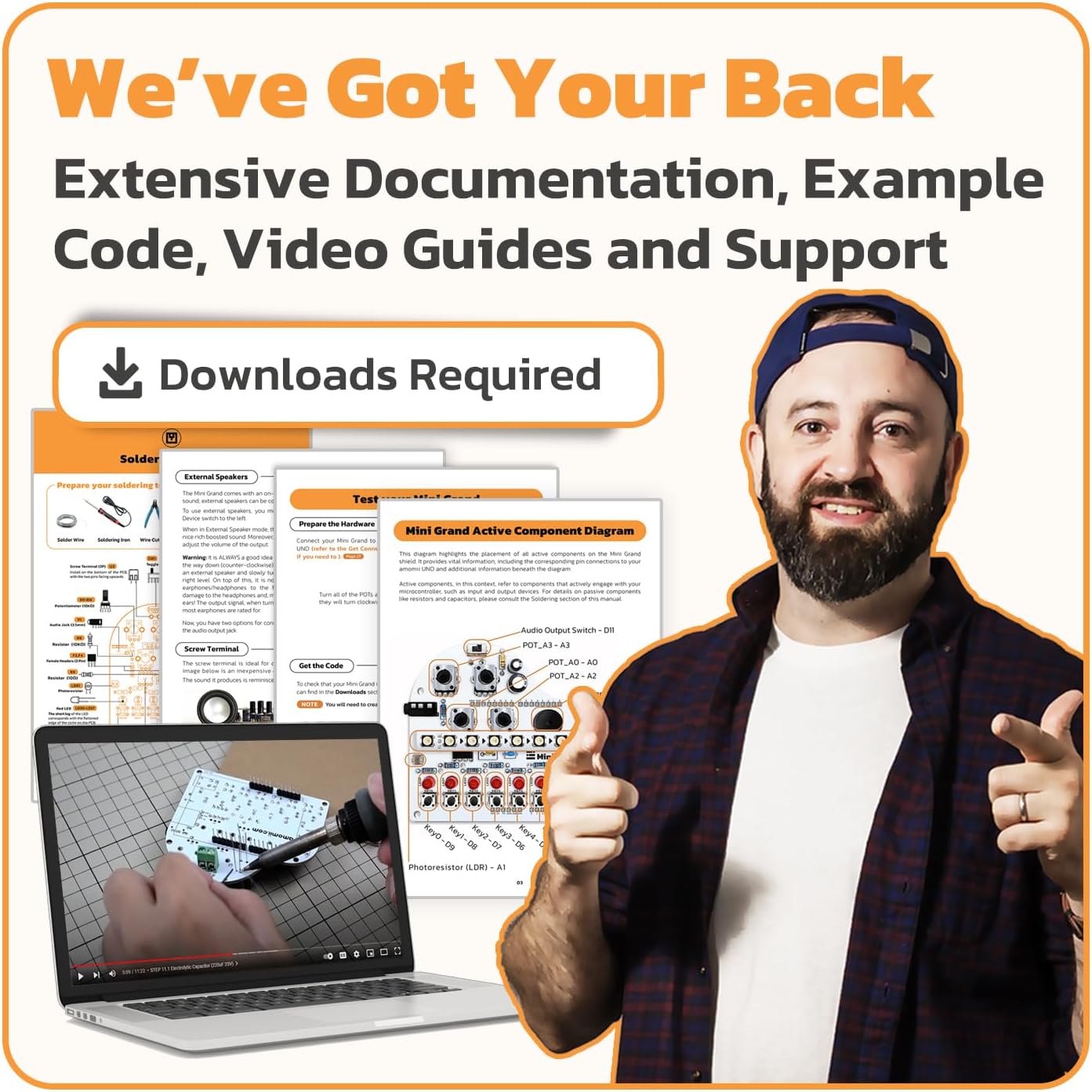


Michael J. ShimkoDecember 9, 2024
Super cool building project to do with kids to teach soldering and programming
LIKES: good instructions, cool project to work with kids, product description is accurate (what you need to buy in addition to this product). DISLIKES: none to report. HOW USING: I am using this to teach soldering and programming to my nephew. RECOMMENDATION: Yes. This is a pretty cool project to do with an older child to help teach basic soldering and programming.
Amazon CustomerDecember 9, 2024
Would have been nice to know a micro controller was required
Now I’m stuck till I get oneð¢
CoolCubeDecember 9, 2024
Great for the self-learned solder-er
I’ve been trying to learn how to solder in order to apply that to another hobby (stained glass). This kit makes learning soldering interesting and fun, and also a goal to achieve. I love that it’s an all in one and that the guide teaches you along the way. I wish I had this when I was in grade school.
JJDecember 9, 2024
Awesome soldering starter kit
I’ve been wanting to get more into hands on electronics and tinkering with hardware, and soldering was something I had never done before. I just didn’t know where to start. Then I found this. It’s a great starter kit. It provides all the components for a little electronic gadget that need to be soldered together to work, among a few other tasks. They provide instructions that are easy to follow, and it doesn’t take too long to get the piece assembled and working. I really like this approach to learning and will be looking for kits like this until I get the skills and confidence to try this on my own projects without the guide of a starter kit.At the price it’s offered it’s a great value. This kit builds out a little musical device.
Dalton FDecember 9, 2024
Not compatible with UNO R4
Uno R4 is not compatible with MIDI Library (yet) because its the first Uno that is 32bit, and all previous libraries were built around 8bit Uno like the R3.
ScrimshawDecember 9, 2024
Awesome Arduino piano kit! UPDATED REVIEW!
UPDATED REVIEW: I 3D printed the piano STL files that come as a digital download with this kit. I still haven’t soldered the kit, but I’m getting ready to, so I attached some pictures of the 3D printed piano. It took a full day to print all the piano parts (some need support). I’ve “loosely” assembled the parts, but haven’t fully clicked them into place yet without the circuit board inside, because once you snap them together, you won’t be able to easily get them apart again. The white keys are “pressable” so you can press the underlying buttons on the circuit board.Original unedited review, below:Full caveat, I havenât had a chance to build this yet, but Iâve built lots of Arduino kits, and also built a very similar project from scratch (my own design). Iâll say this kit is awesome. Itâs very well made, includes all the parts seen on the sellerâs page, and has very, very good documentation online (40 pages + schematics, etc.). The included one-page instructions are just the tip of the iceberg. On the vendors website youâll find downloadable sample code, very in-depth instructions of how to assemble and program, as well as STL files so you can 3D print your own piano case (with pressable keys and everything). You need to have your own Arduino UNO, but otherwise this kit has everything.If you are interested in this, I suggest going to the productâs support website and reading some of the instructions and documentation for yourself to help you decide. This is a pretty highly capable device, with onboard buzzer as well as 3.5mm audio jack and speaker terminals. It can act as a standard âpianoâ (e.g. press the key, make a sound), or as a sequencer, so you can play back saved tunes (e.g. more like a music box). It has a nice RGB programmable neopixel light strip for some nice ambient lighting. The only real limit here is the relatively small memory in the Arduino. This kit even includes some parts like a light-dependent resistor, so you can program some of your own effects with it (but their sample code doesnât use it).When I finally build it and print the parts, Iâll try to update this review with some pictures. So far, this is a very cool kit, and has a lot of nice features and functionality for the very low price, currently just under $25. Iâm very impressed. 5 Stars.
JHoneyDecember 9, 2024
Arduino controlled tone generator. Tact switches meh. Decent other controls
== Kit build ==Clear instructions. Include both a simple component card in order, or the full image instruction sheet with ordered parts list.Comes in a simple box with sleeve. A bag for the PCB, resistors, and other components. Four screws are included, but they don’t seem to serve a purpose unless you build something to mount it to.It took about 45 minutes to assemble for an experienced solderer. Order matters a bit as some components are packed closely, and items need to be soldered from both sides. Everything is through-hole.You have to create an account to access the digital assets, annoying. There’s a password policy (5-40 chars), but they don’t tell you until you violate it. Could be a little more convenient, or just throw the stuff on github like everybody else.== Code examples ==I opened the MIDI_GRAND code. It needs the FastLED, MIDI libraries. I see the key LEDs light up, and the LED bar changes when I rotate 3 of the pots. However, it doesn’t seem to initialize as a MIDI device. From the manual it seems to rely on a special MIDI-Serial bridge. I guess this is reasonable as not all Arduinos have a USB device.The next example is the MG_Recordion. This is a basic Piano, and has a full explanation in the comments. It seems to just have an Octave knob, and Volume knob (affects the speaker, and audio jack output. buzzer is fixed). It seems to step through fixed octaves, and the uppermost octave has some ringing which might be undesirable. The RGB LED bar is super bright and needs a cover to reduce the glare.There are a couple sequencer sketches. I found the interface confusing, and unresponsive, but they at least give some code examples.== Conclusion ==None of the example code seemed to use the photoresistor. As little programmable noise maker it seems alright. You get 8 keys, 3 analog pots (plus volume), and the photoresistor to control things. You can use the addressable LED bar as a display for some basic output/status.Negatives are the clicky tact switches, and the overbright LEDs. It looks like they have a ‘mega kit’ to help address those a little bit. It keeps the LEDs inside a case, and provides some larger keys to press on.